|
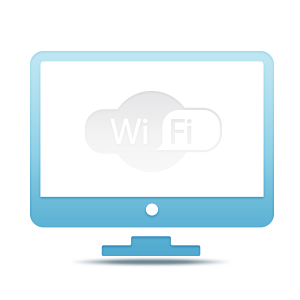 |
| Internet-Based Conventional Surveillance |
|
 |
| Cloud-Established Surveillance |
|
| Effectiveness and Grand Cost of Ownership |

SYSTEM FIXING
|
| • |
Launching a conventional system is a time consuming and tedious process. |
| • |
You will have to start by installing the operating system software, followed by configuring your routers, setting up the storage servers and finally configuring your cameras, and launching the application software. |
|
| • |
A cloud-based system can facilitate immediate hassle free deployment. |
| • |
You can plug in your cameras anywhere any time and perform the settings accordingly. |
|

SYSTEM BACKUP
|
| • |
It is either deadweight or redundancy on the employees and cost ineffective to support and maintain in house hardware, software, firmware and configuration upgrading. |
|
| • |
Cloud-established system simplifies the overall process. |
| • |
The ongoing technical assistance is usually taken care of by the vendor. |
| • |
User will be given a hotline to contact the vendor for any support needed. |
|

EXPENDITURE SUMMARY |
| • |
Heavy capital investment to launch the system hardware and software. |
| • |
Along the way there will be maintenance fee involved and other miscellaneous expenditures as well. |
| • |
The total cost often fluctuates and might exceed the initial budget due to miscellaneous outflows. |
|
| • |
"Video Surveillance as a Service" helps open-ended expenditure reduction with a small initiation fee and a rather predictable monthly support fee. |
| • |
The total cost is predictable and has less miscellaneous outflows as the pricings are based on a pay for only what you use term. It is also unlikely to have excessive miscellaneous outflows as support often comes from the vendor's side. |
| • |
Users will not have to purchase any repair materials or hire an in-house IT support team if they deploy with a cloud-established surveillance system. |
|

OVERALL COST ESTIMATE |
| • |
The start up cost can be mounting, which includes hardware, software and investment in the workforce team. Usually companies will have to hire an entire IT team for the system to function smoothly. |
| • |
The subsequent costs will cover; maintenance fee once a year, router/system setting, operating system (OS) backup, OS security patches and remote network access fees accordingly. |
| • |
Other cost that may incur revolves around; SW upgrades, central management needs, mobile apps, and video backup processing fees. Cyber security and multi-site integration is another area where companies will be spending money on. |
| • |
While the hardware and software is covered, companies will also have to deploy an IT team and still pay for space, power, repairs and to keep the staffs updated trainings are necessary as well. |
|
| • |
Bottom line saving on the initial expenditure. |
| • |
No on-premise maintenance cost, only monthly subscription fee and that too the price is relatively lower than the conventional solutions because of the economies of scale from the shared cloud infrastructure and support. |
|
| Versatility & Technology Enhancement |

STORAGE VERSATILITY |
| • |
A conventional DVR, NVR or VMS, will have the videos saved in-house. |
| • |
The repository availability is inflexible, as you are limited by the initial hardware space that you have decided to embed in your system at the time of your purchase. |
| • |
If you want to expand the resolution or uphold the duration of your cameras, you will have to purchase extra or replacement hardware and perform the settings accordingly. |
|
| • |
Leading edge cloud solutions provides a versatile merger of in-house and cloud storage platforms. You are assured easy access any time anywhere as long as you are connected to the Internet. |
| • |
You may check with your host, some solutions are such where the camera communicates directly to the cloud and videos cannot be stored in-house. |
| • |
You may immediately elevate resolution or retention duration, without having to adjust your current hardware. This is because cloud system runs on a huge shared cloud platform. For storage, they provide tremendous economies of scale and versatility. |
|

ADD MORE AND CONFIGURE CAMERAS |
| • |
The system supports a list of analog & IP camera options. |
| • |
Upon completing the initial camera wiring users must manually connect & perform the settings for new cameras. |
|
| • |
As for the cloud system things are done exactly the same except for the convenience of an automatic configuration upon completing the initial camera wiring. |
| • |
If there are any hiccups in between, there will be an immediate notification sent to alert the user. |
|

BANDWIDTH USAGE |
| • |
On-site video recording storage requires no bandwidth. You will only be utilizing your bandwidth for remote viewing. |
|
| • |
For on-site video storage buffering no bandwidth will be used. However, for remote viewing and most data streaming your bandwidth will be occupied proportionately. |
| • |
Some cloud solutions comes with a leading edge bandwidth management care to dwindle utilization and ensure a smoother remote viewing. |
|
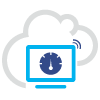
TECHNOLOGY LIFE SPAN |
| • |
Conventional systems may head to redundancy faster. |
| • |
They may come with power features, but the underlying key essence is embedded along when you first purchase the product. |
| • |
Of course there are other means, you can download firmware updates, but it is surely limited and will amount to a burdensome support requirement. |
|
| • |
With a cloud-based system an active technology expansion is assured. |
| • |
Host/Provider continuously updates your system so that you do not have any lapse in between the latest features, functionality, convenience and etc. |
|
| Cyber-Safety, Remote Access and Accountability |

CYBER SAFETY |
| • |
End user who requires having remote access over their videos usually uses the conventional DVRs, NVRs and VMS. This is normally connected to the Internet by an integrator or installer for remote video access. |
| • |
Often times to protect these proceedings a firewall needs to be installed and configured accordingly. |
|
| • |
Most cloud-based video management systems are not exposed to the common cyber threats of the conventional system. |
| • |
Concerning the safety consciousness and awareness these days some cloud VMS vendors have taken the extra measure to have teams to monitor and keep an eye towards possible threats like Ghost and Heartbleed. |
|
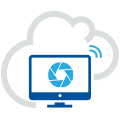
REMOTE ACCESS |
| • |
In the conventional solutions, remote video access feature was not built into the initial system instead it was added upon customer request. |
| • |
Prone to poor image resolution and interrupted streaming quality. |
| • |
Extensive encryptions are uncommon leaving loopholes for security breach. |
| • |
Other issue that may arise is that not all browsers will be able to support this function. |
|
| • |
With a cloud-based system an active technology expansion is assured. |
| • |
Host/Provider continuously updates your system so that you do not have any lapse in between the latest features, functionality, convenience and etc. |
|
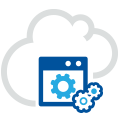
REDUNDANCY AND ACCOUNTABILITY |
| • |
Internet-based conventional surveillance system has a high tendency of fluctuating redundancy. |
| • |
Besides that, redundancy may also occur with the hiring of an IT team to operate solely to maintain the backend affairs. |
|
| • |
Cloud data centers in the meantime shares platform and maximize server utilization. |
| • |
Good cloud system ensures on-premise backup in any case of interruption along with notifications to keep the users informed. |
|









