Follow simple checklist below: |

| (1) Check power supply of the camera Look for loose or unplugged power adapters. Make sure the camera power supply is plugged in properly and securely to a wall outlet or surge protector. If all connections are plugged in securely but your camera stil not working properly then please also test the camera power supply for proper voltage output with a volt meter. Most standard cameras require 12 volts of power to run properly. If less than 12 volts then please replace the power supply. |

| (2) Check video/power/network cable of the camera Look for loose or unplugged video/power/network cables. Check the camera cable for any physical damage like cuts or severs and make sure both video and power connections are securely plugged in. Check at the camera end of the cable and the opposite end by the DVR. Replace any defective cables as needed. |

| (3) Check internet connection Please try to access Google.com, check if there is any internet connection. If there is no internet connection, please restart the router. If there is still no internet connection, please contact your Internet Service Provider (ISP) to check your internet connection problem. |
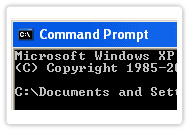
| (4) Ping camera IP If there is internet connection, please try to ping the camera IP to check if there is any ping reply. Click here for a tutorial to learn IP Ping. |

| (5) Check camera's setting If there is internet connection, please try to access the website console of your camera to check whether your network configuration is correct. You may check your camera setting with the Camera Setup Manual. |

| (6) Check for firewall Check if there is any firewall that has blocked the connection? If there is, unblock it. If you're unsure about it, please contact your network administrator for assistance. |
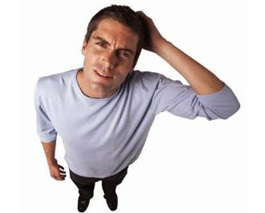
| Problem still persists? It might be something more complicated that you may need help from a camera installer. |
Company
|
Policies
|
Customer Zone
|
Popular Links
|